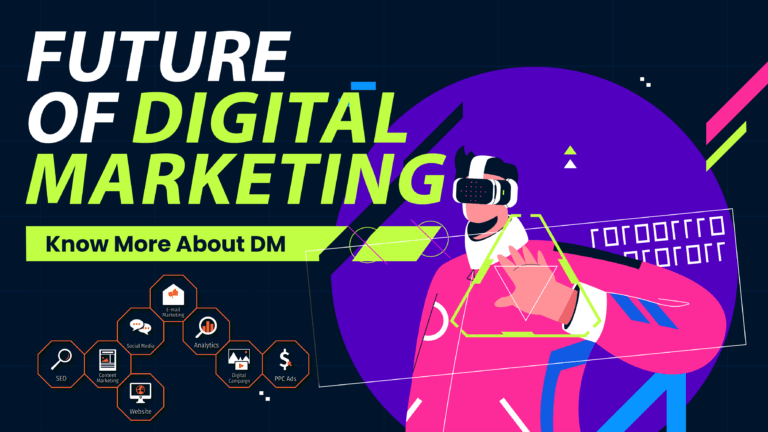
Will Robots Rule? The Role of AI in Future Digital Marketing
Will Robots Rule? The Role of AI in Future Digital Marketing The rapid evolution of technology has always been a topic of intrigue and speculation.
Unlock the power and versatility of JavaScript – the linchpin of modern web development. This guide will demystify the basics of JavaScript and provide invaluable insights to jump-start your coding journey..
JavaScript, a high-level interpreted programming language, is primarily employed to amplify interactivity and deliver rich web content. This language sits at the heart of the internet, being one of the three fundamental pillars of the World Wide Web, along with HTML and CSS.
While HTML shapes the structure of web pages and CSS adds the visual appeal, JavaScript breathes life into these static pages by crafting dynamic and interactive elements. For an intricate insight into JavaScript, consider exploring the Mozilla Developer Network’s comprehensive guide.
Mastering JavaScript’s fundamentals is pivotal for anyone gearing up to delve into the world of web development. Let’s dissect some of the essential elements:
Variables in JavaScript serve as data repositories, holding data that can be manipulated and referenced in your code. They’re capable of harboring various types of values, including numbers, strings, and booleans. For an immersive understanding of variables, consider delving into this in-depth W3Schools tutorial.
Below is a hands-on example demonstrating how to declare and assign values to variables in JavaScript:
// Declare a variable using the var keyword
var x;
// Assign a value to the variable
x = 42;
// Declare and assign a value to a variable in one line
var y = "Hello, world!";
JavaScript has a variety of operators that perform different operations. These include arithmetic operators like +, -, *, /, and %, which are used for addition, subtraction, multiplication, division, and remainder respectively. The language also includes assignment operators like +=, -=, *=, /=, and %= which are used for shorthand assignment. Additionally, JavaScript has comparison operators like ==, !=, >, <, >=, and <=, which are used to compare values, and logical operators like &&, ||, and !, which are used to perform logical operations. For a comprehensive guide on JavaScript operators, you can visit this page on Mozilla Developer Network.
Here’s an example of using arithmetic and assignment operators in JavaScript:
// Declare and assign values to variables
var a = 10;
var b = 5;
// Use arithmetic operators
var c = a + b; // c is 15
var d = a * b; // d is 50
// Use assignment operators
a += 5; // a is now 15
b *= 2; // b is now 10
JavaScript has several data types, including Number, String, Boolean, Null, Undefined, Object, and Symbol. Understanding these data types and how to use them is fundamental to programming in JavaScript. This guide from DigitalOcean provides a comprehensive overview of JavaScript data types.
Here’s an example of using different data types:
let number = 42; // Number
let string = "Hello, world!"; // String
let boolean = true; // Boolean
Functions are reusable blocks of code that perform a specific task. They can take inputs, known as parameters, and return a result. For more on JavaScript functions, you can read this article on W3Schools.
Here’s an example of declaring and calling a function in JavaScript:
// Declare a function that takes two arguments and returns their sum
function addNumbers(x, y) {
return x + y;
}
// Call the function and store the result in a variable
var result = addNumbers(2, 3); // result is 5
Control flow in JavaScript involves using conditional statements (like if, else if, and else) and loops (like for, while, and do while) to control the execution of your code based on certain conditions or repetitions. This tutorial provides a detailed explanation of control flow in JavaScript.
Here’s an example of using conditional statements in JavaScript:
// Declare a variable
var age = 18;
// Use an if statement to check the age
if (age >= 18) {
console.log("You can vote!");
} else {
console.log("Sorry, you'retoo young to vote.");
}
And here’s an example of a simple for loop in JavaScript:
// A simple for loop that prints the numbers 1 through 5
for (var i = 1; i <= 5; i++) {
console.log(i);
}
There are several ways to start learning and practicing JavaScript:
Online code editors like CodePen, JSFiddle, or Repl.it allow you to write and run JavaScript code directly in your browser. These platforms are great for experimenting with JavaScript and building small projects.
For larger projects, you might prefer a local development environment like Visual Studio Code or Sublime Text. These text editors offer more features and flexibility, allowing you to write your JavaScript code and run it on your local machine.
There are numerous online resources that provide exercises and challenges to practice your JavaScript skills. Websites like Codecademy, Udemy, and FreeCodeCamp offer comprehensive courses on JavaScript.
The best way to learn JavaScript is by building projects. This allows you to apply what you’ve learned and gain practical experience. You can start with simple projects like a to-do list or a calculator, and gradually move on to more complex projects as your skills improve. Websites like JavaScript30 offer a range of project ideas that you can work on to improve your JavaScript skills.
Contributing to open-source projects on platforms like GitHub is another excellent way to practice JavaScript. This not only gives you real-world experience but also allows you to collaborate with other developers and contribute to the community.
Remember, the key to mastering JavaScript is consistent practice and a willingness to keep learning. Happy coding!
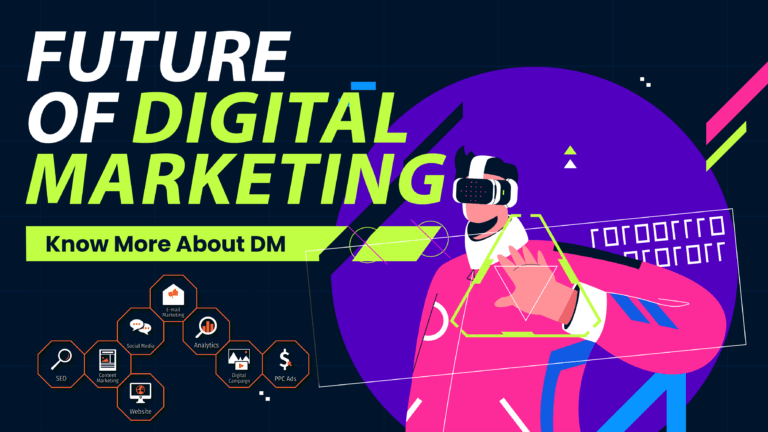
Will Robots Rule? The Role of AI in Future Digital Marketing The rapid evolution of technology has always been a topic of intrigue and speculation.
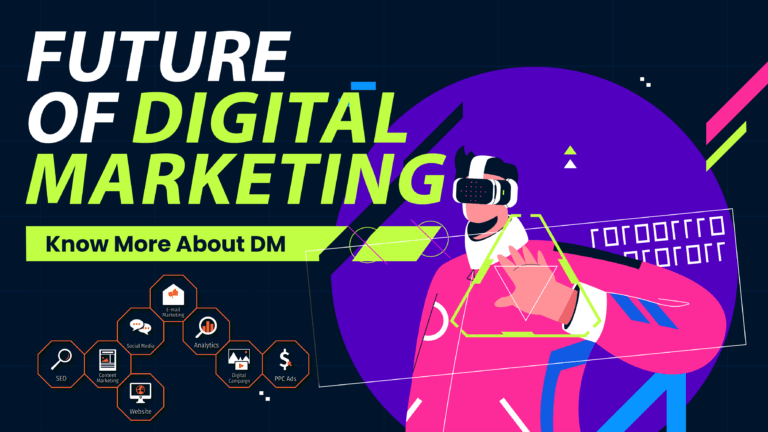
Digital Marketing in 2025 vs 2030: A Comparative Insight The realm of digital marketing is ever-evolving. As we stand at the cusp of 2025, it’s
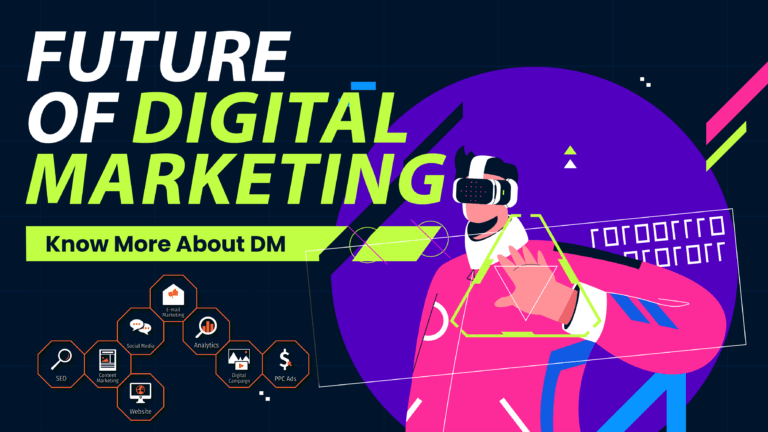
From Bollywood to Digital: India’s Online Marketing Evolution India, a land of diverse cultures and rich traditions, has always been a hub of storytelling. From